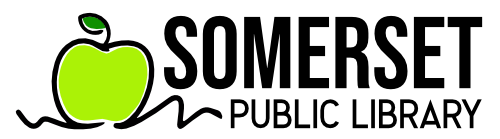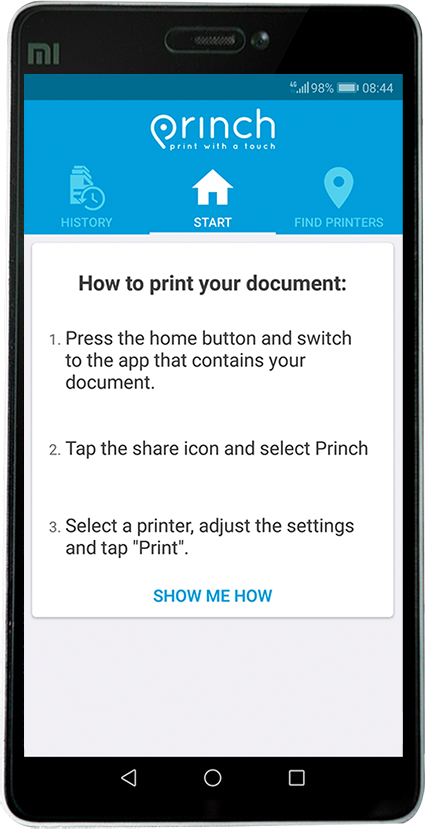Princh Remote Printing
Princh: Print from anywhere.
You can use your personal computer or mobile device to print from wherever you are – to the printer at the Somerset Public Library, using Princh.
Print from a Phone or Tablet
- Install the Princh app for iOS or Android.
- Open the Princh app and follow the instructions to select a file to print. Documents must be saved to your device in order to be uploaded (e.g., e-mail attachments must be saved to the device, as Princh cannot see them in your email).
- Enter the library’s printer ID: 104488
- Select print settings.
- When prompted, enter your name.
- Complete the steps to send the document to the printer.
Print from a Laptop
- Go to print.princh.com
- Enter in our library’s printer ID: 104488
- Follow the on-screen instructions to upload a document(s) and select print settings.
- When prompted, enter your name.
- Complete the steps to send the document to the printer.
Payment for Printing
Princh has integrated electronic payment. This allows users to easily pay from any device or PC—just like online shopping. Users can also pay at the front desk of the library upon pick-up.